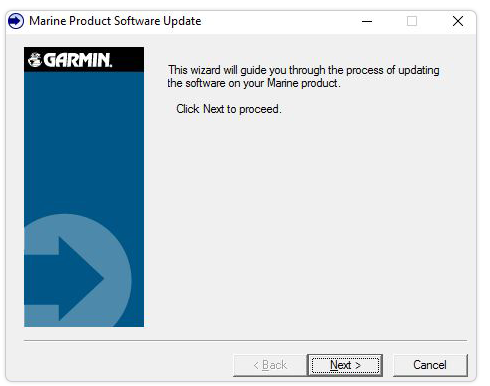- Uncategorized
- No comments
How to Update Garmin Marine Software?
First you will need a 2GB SD card & a Windows PC. Next, go to http://www8.garmin.com/support/software/marine.html
You will have 3 options to pick from – GPSMAP, ECHOMAP, OTHER. Select your device and scroll down. Find the device you have on-board and download the bundle. This will download an .EXE File to your Downloads folder on your PC. Next, open the Downloads folder on your PC, locate the File and double click it to run the application. Then, follow the Garmin Wizard and it will walk you through extracting the software on to the SD card. Once the Software is on the SD card, take the SD card to the Garmin unit, insert it into the card reader and the Garmin will recognize there is a software update card and ask you if you want to update the unit. Press “yes” and the Update process will take over. This process will update most of the units on the Garmin network and on the NMEA 2000 Backbone as well.